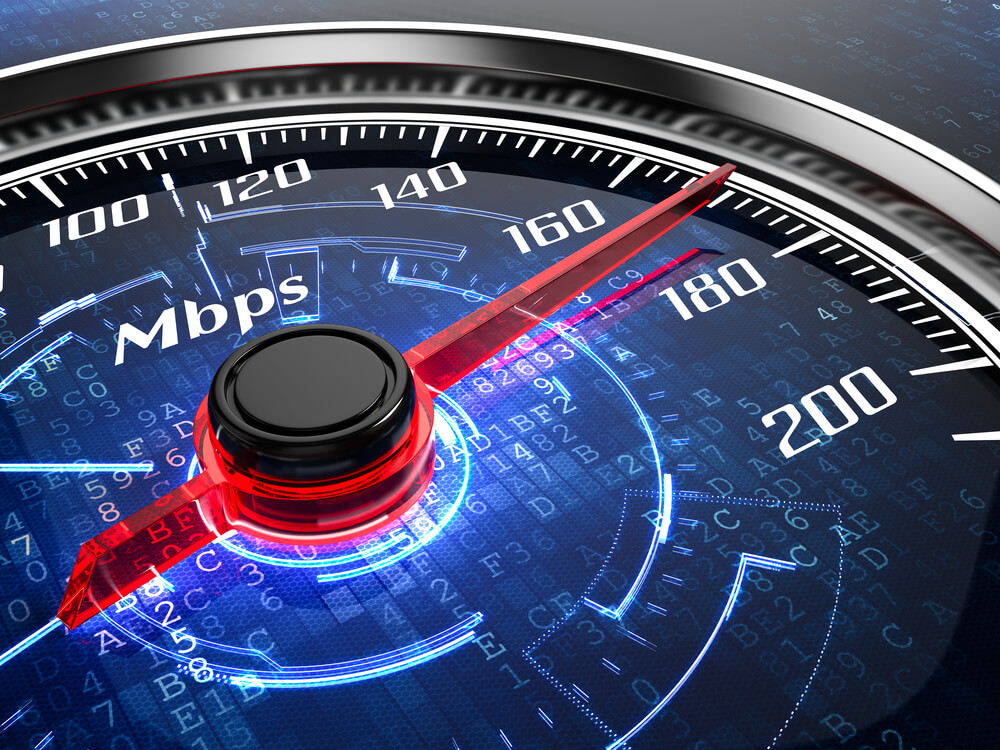One thing that gets overlooked with digital marketing is the actual speed of your website.
But what does that mean?
What that means in layman’s terms is how quickly your website loads a full page when accessed from a browser, be that a desktop or mobile device.
Why is this important?
It is becoming more and more important in the eyes of search engines and users that a website loads quickly.
Search Engines
Google – and increasingly so Facebook – are now suggesting that faster loading sites will rank higher. Google has even provided site owners with a tool to check their website speed (https://developers.google.com/speed/pagespeed/). Other tools are available such as:
I would suggest you check this for both mobile and desktop load speeds and take heed of the advice it gives you. Give this information to your IT department or web development company and work on getting your site faster.
Users
The digital age has seemingly exponentially reduced our tolerance for slow delivery. Just as Amazon can now deliver the same day as ordering online, if a user clicks on a link, they want a site to load quickly. Very quickly.
Research by Doubleclick (Ad platform owned by Google) in September 2016 found:
‘Slow loading sites frustrate users and negatively impact publishers. In our new study, “The Need for Mobile Speed”, we found that 53% of mobile site visits are abandoned if pages take longer than 3 seconds to load.’
This means that even if you have bought traffic to your website, one of the main reasons for abandonment is slow loading times.
So hopefully you can see website speed has two main effects – Getting people to your site and then getting them to transact with you once they are there.
Optimizing site speed can have a huge effect on the ability of your website marketing to be effective, too.
Use the page test tools to figure out what you can tweak and get those numbers as high as possible. No amount of content or marketing will fix a really slow loading site.
Without turning this article too technical, here are some ideas to help improve load speeds
- Move from shared hosting and get a dedicated server
- Check image sizes (resolution usually) use a tool such as tinypng.com or tinyjpg.com to optimize them
- Externally reference as much code as possible
- Look at caching tools
- Look at what third party content you are using – videos and whitelabel solutions.
I hope this gives you some food for thought.